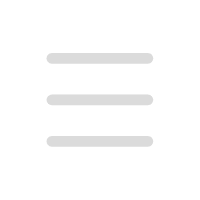Home / AI Background Remover / captions
Captions
Captions is an AI-powered creative studio that allows users to easily create professional-grade videos in just a few taps. Powered by artificial intelligence, Captions offers various features to enhance the storytelling process, including video compression, eye contact correction, subtitles and captions generation, audio translation, script writing, and music composition.
What is Captions?
Captions is an AI-powered creative studio that allows users to easily create professional-grade videos in just a few taps. Powered by artificial intelligence, Captions offers various features to enhance the storytelling process, including video compression, eye contact correction, subtitles and captions generation, audio translation, script writing, and music composition.
How to use Captions?
To use Captions, simply download the app or access the desktop version. Once installed, you can start by selecting the desired video or audio files. From there, you can choose from a range of features to optimize and customize your content, such as compressing videos, correcting eye contact, adding subtitles, translating captions, generating scripts, and composing background music. The intuitive interface and automated processes make it easy to navigate and create high-quality videos effortlessly.
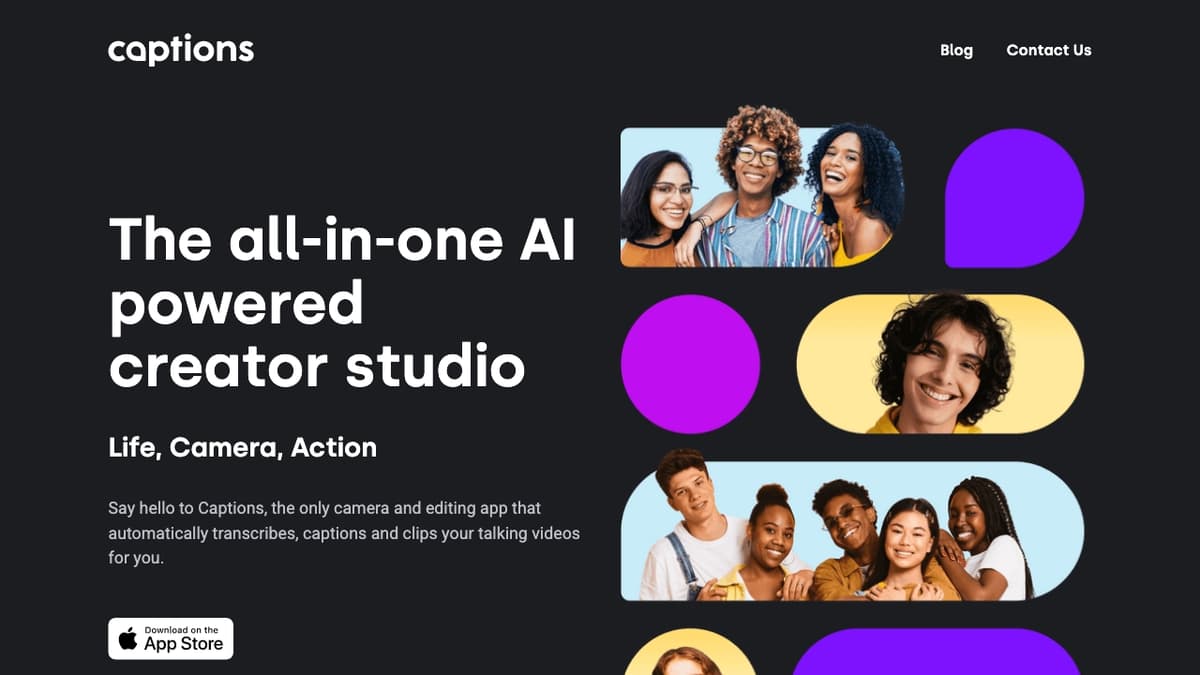
Same type tools recommendation
My AI Startup
Kickstart your AI startup quickly and easily.
Pixalto - AI Photo Enhancer
An AI-powered app for enhancing photos with various features no complex editing skills needed.
Simplified
An easy-to-use all-in-one app for modern marketing teams.
Remove BG
Remove image backgrounds in seconds.
Clipdrop
Clipdrop is a powerful AI-powered tool for effortless visual creation.
REOK AI Headshot Studio
Instantly generate polished business headshots