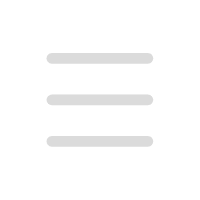Home / AI Background Remover / snapclear
Snapclear
Upscale and Remove Image Background Offline
What is Snapclear?
Upscale and Remove Image Background Offline
How to use Snapclear?
1. Download the Snapclear software for Windows, macOS, or Linux
2. Install and open the application
3. Use the one-click background removal feature or upscale images with AI
4. Enjoy high-quality photos on your PC
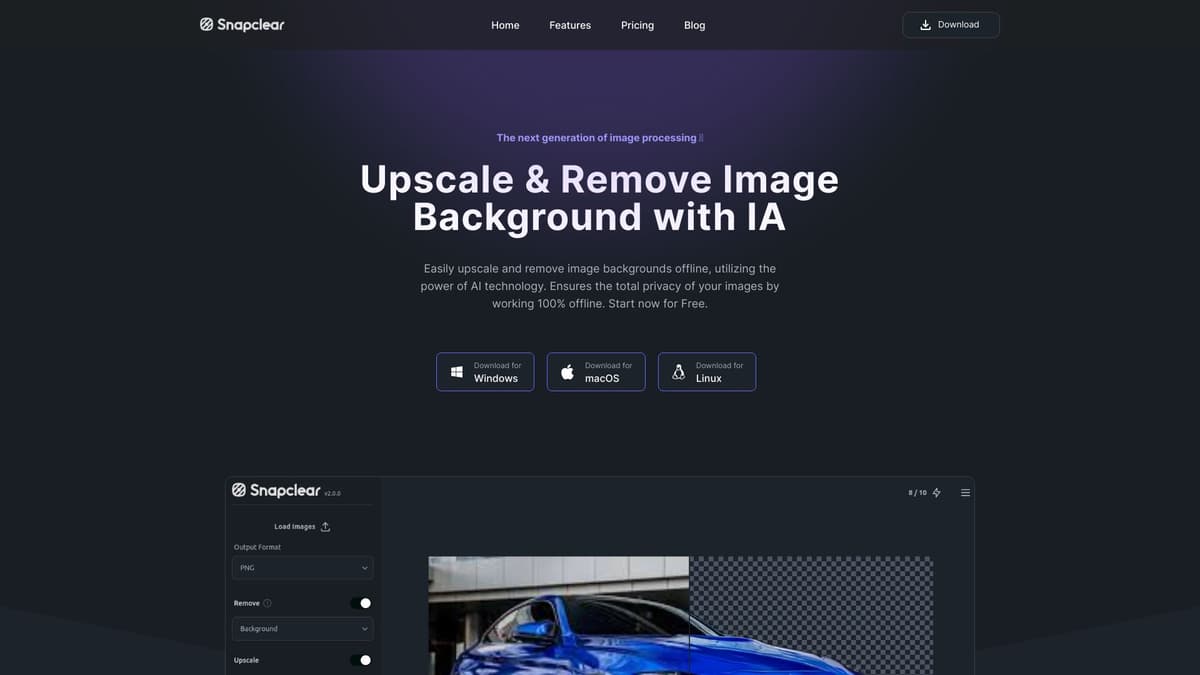
Same type tools recommendation
Clickmajic
Remove image backgrounds automatically with Clickmajic.
Vimmerse
Turn your photos into immersive 3D videos.
HeyPhoto AI Photo Editor Online
HeyPhoto is a free AI photo editor that offers various photo modifications using artificial intelligence.
Xinva
Xinva is an AI tool for creating stunning designs and boosting sales.
Cut It Done
Effortless background removal service for professional portrait cutouts.
HitPaw Photo AI
Advanced AI-powered photo editing software.