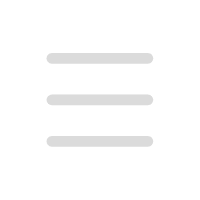Home / AI Search Engine / locus---smart-ctrl-f
Locus - Smart CTRL F
Locus is a smart CTRL+F search tool that allows users to quickly find information on any web page using natural language. It helps users easily locate specific sections in long papers, documents, and articles by understanding their search queries and providing relevant results.
What is Locus - Smart CTRL F?
Locus is a smart CTRL+F search tool that allows users to quickly find information on any web page using natural language. It helps users easily locate specific sections in long papers, documents, and articles by understanding their search queries and providing relevant results.
How to use Locus - Smart CTRL F?
To use Locus, simply add the Locus extension to your Chrome browser. Once installed, you can activate Locus by pressing Ctrl + F. Unlike traditional Ctrl + F, Locus understands natural language search queries and immediately finds the relevant section on the web page. This eliminates the need to remember exact keywords and enhances the search experience.

Same type tools recommendation
Search Support
Simplifies research by providing related information for selected text.
Pinecone
Pinecone is a fast vector database for searching similar items in milliseconds.
TheB.AI
Access cutting-edge language and image models through an easy-to-use interface or unified API.
The Search Control
Control your own search engine.
Aisera
Automate enterprise workflows with generative AI.
Keywrds.ai
Uncover dream keywords with Keywrds.ai an AI-powered research tool.