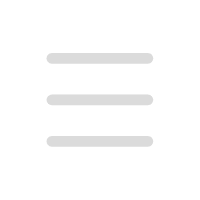Home / Speech To Text / dictanote
Dictanote
Dictanote is a notes app with integrated speech recognition, allowing users to easily voice type their notes. It accurately transcribes speech to text in real time and supports over 50+ languages and 80+ dialects. Users can use voice commands to add paragraphs, punctuation marks, and smileys. The app also offers multi-platform support for desktop (Windows/Linux/Mac in Google Chrome), Android, and iPhone (Safari 12+).
What is Dictanote?
Dictanote is a notes app with integrated speech recognition, allowing users to easily voice type their notes. It accurately transcribes speech to text in real time and supports over 50+ languages and 80+ dialects. Users can use voice commands to add paragraphs, punctuation marks, and smileys. The app also offers multi-platform support for desktop (Windows/Linux/Mac in Google Chrome), Android, and iPhone (Safari 12+).
How to use Dictanote?
To use Dictanote, simply open the app or install the Chrome extension. You can then start dictating by speaking into your microphone or the inbuilt microphone on your device. Dictanote will transcribe your speech into text in real time. You can use voice commands to add punctuation, technical terms, correct mistakes, and more. The app also supports keyboard shortcuts for starting/stopping dictation and switching languages.

Same type tools recommendation
ScriptMe
ScriptMe provides fast and accurate transcriptions and subtitling in multiple languages.
OneAccord
Live AI Translation for churches...with a human touch
Deepgram Voice AI
Real-time speech-to-text and text-to-speech APIs powered by Deepgram's voice AI models
Video2Text
Convert videos to text accurately with Video2Text powered by OpenAI Whisper.
Scribba
Transcription and subtitles with AI in minutes.
Translate My Audio
Online audio translation