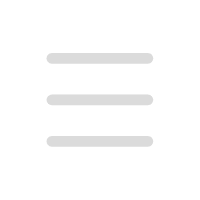Home / Speech To Text / dictate4me
Dictate4Me
Instantly transcribe voice to text on iPhone, iPad and Mac.
What is Dictate4Me?
Instantly transcribe voice to text on iPhone, iPad and Mac.
How to use Dictate4Me?
1. Download the app on your iPhone, iPad or Mac. 2. Open the app and tap on the record button to start recording. 3. The app will automatically transcribe your voice into text. 4. Edit, rename, and export your transcriptions as needed. 5. Share your transcriptions via email, messaging, or other apps.
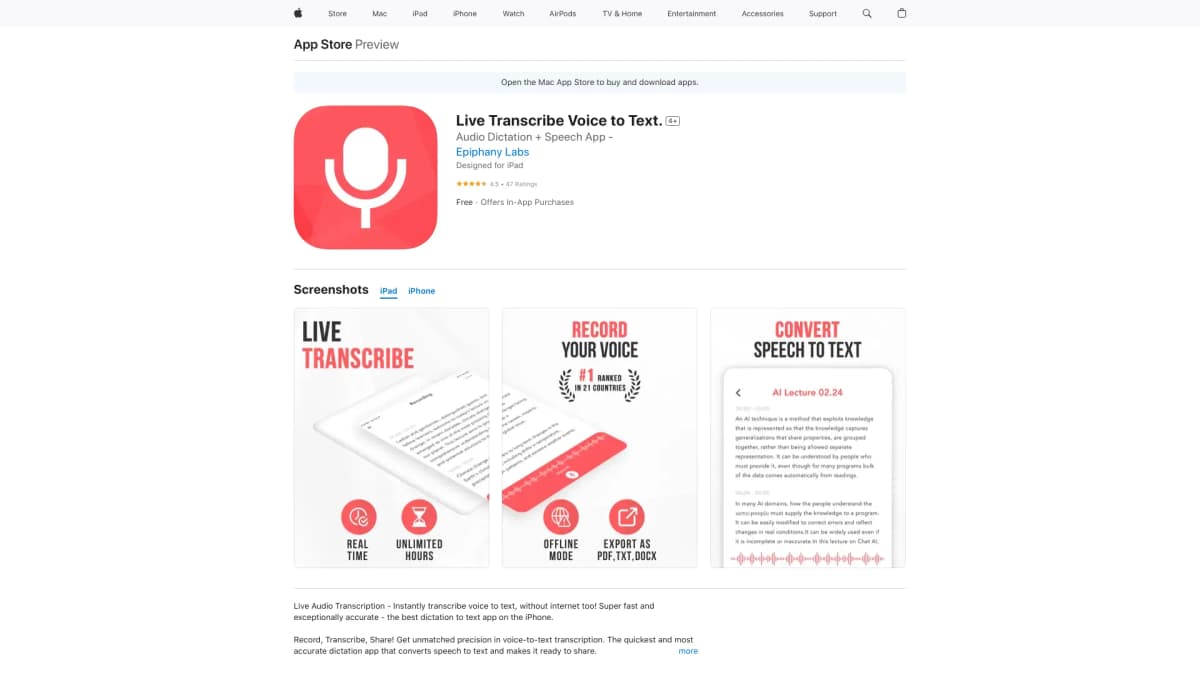
Same type tools recommendation
Relevant
Real-time content suggestion for podcast production.
WisprNote
Private offline transcriptions: accurate and reliable.
Zeemo AI
Zeemo AI is a powerful tool for captioning videos with accurate and fast audio to text transcription.
WhisperTranscribe
WhisperTranscribe is an online tool offering affordable and precise audio transcription services.
AnyToSpeech
Convert various forms of text into speech with realistic voices in multiple languages.
LipSurf
Voice control for productive and accessible web browsing.