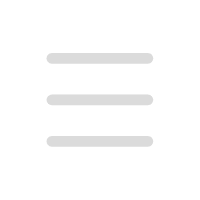Home / Speech To Text / expensee
ExpenSee
ExpenSee is a personal finance assistant and expense tracking app that allows users to easily record their expenses using voice recognition and store their data securely in iCloud.
What is ExpenSee?
ExpenSee is a personal finance assistant and expense tracking app that allows users to easily record their expenses using voice recognition and store their data securely in iCloud.
How to use ExpenSee?
To use ExpenSee, simply download the app from the App Store. Once installed, open the app and start recording your expenses by voice commands or take photos of your receipts. The app will automatically categorize your expenses and store them in your iCloud account for easy access and tracking.

Same type tools recommendation
mpilo
Secure AI medical assistant for scribing
Aispect
Experience events with stunning visuals in real time.
motionbear.io
Motionbear.io provides automatic transcription and subtitles services with AI-powered software.
Lexicon
AI-driven English learning
Pitch Patterns
AI-powered sales coaching and management tools.
Navi - Subtitles & Translation
Captions and live translation for real-world conversations.