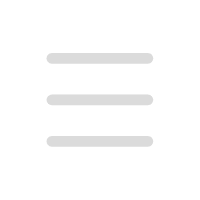Home / Speech To Text / filework
FileWork
FileWork is a powerful online platform that allows users to easily upload and work with various file types such as PDF, CSV, Excel, and Word. It also supports handling large files, including books, and allows simultaneous work on multiple files. In addition, FileWork enables users to fetch content from websites and perform actions using natural language for executing Terminal commands and writing SQL queries to connect to databases. Another key feature of FileWork is the availability of global keyboard shortcuts for quick and efficient navigation.
What is FileWork?
FileWork is a powerful online platform that allows users to easily upload and work with various file types such as PDF, CSV, Excel, and Word. It also supports handling large files, including books, and allows simultaneous work on multiple files. In addition, FileWork enables users to fetch content from websites and perform actions using natural language for executing Terminal commands and writing SQL queries to connect to databases. Another key feature of FileWork is the availability of global keyboard shortcuts for quick and efficient navigation.
How to use FileWork?
To use FileWork, simply sign up for an account on our website. Once signed in, you can easily upload your desired files by clicking on the 'Upload' button. From there, you can manipulate the files, perform actions using natural language commands, and utilize the various features available. FileWork provides a user-friendly interface with intuitive controls, making it easy for users of all skill levels to navigate and accomplish their tasks effectively.

Same type tools recommendation
transcribethis.io
AI-powered transcription service Transcribethis.io offers fast and cost-effective transcriptions in 60+ languages.
Cockatoo
Cockatoo is an AI-powered transcription service that provides accurate text and subtitle conversion in multiple languages.
Voiser
Voiser is an AI program that converts text to speech and speech to text with human-like voices.
Speechless
The ultimate app for audio transcription and translation.
CaptionCreator
Auto video subtitle generator for quick and accurate transcription and translation.
Malloy
AI transcription with diverse language nuances.