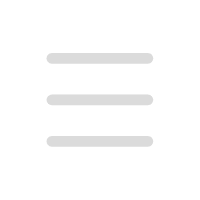Home / Speech To Text / gpt4audio
GPT4Audio
GPT4Audio is a speech-to-text and text-to-speech AI-based desktop application developed by Gravity Storm Software, LLC. It utilizes the Generative Pretrained Transformer (GPT) language model developed by OpenAI to transcribe audio files, translate languages, generate human-like text, and perform various natural language processing tasks.
What is GPT4Audio?
GPT4Audio is a speech-to-text and text-to-speech AI-based desktop application developed by Gravity Storm Software, LLC. It utilizes the Generative Pretrained Transformer (GPT) language model developed by OpenAI to transcribe audio files, translate languages, generate human-like text, and perform various natural language processing tasks.
How to use GPT4Audio?
To use GPT4Audio, follow these steps:
1. Download and install the GPT4Audio desktop application.
2. Launch the application on your Windows desktop.
3. To transcribe audio files, select the desired audio file and click the 'Transcribe' button. GPT4Audio will convert the audio into text.
4. To translate languages, select the language source and target, input the text, and click the 'Translate' button.
5. To generate human-like text, input a prompt or select a model parameter and click the 'Generate' button.
6. GPT4Audio also allows dictation to microphone and real-time text and audio recording.
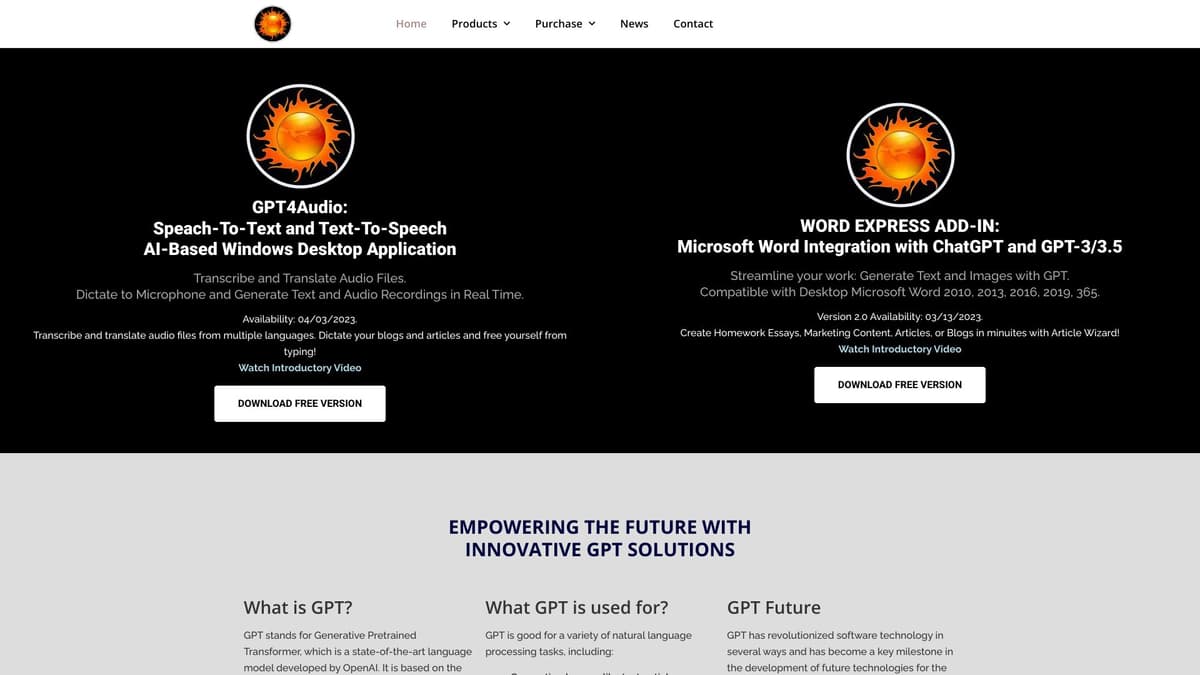
Same type tools recommendation
HitPaw Edimakor
AI video editor with advanced features
Alphy
Alphy is an AI platform that provides transcription summarization and question-answering services for audio content.
SpeakTrackAI
Effortless meal tracking via WhatsApp chats.
FreeSubtitles.AI
Transcribe and translate audio/video files for free on FreeSubtitles.AI.
Orai
AI-powered app for practicing presentations.
Freed | The AI Medical Scribe for Clinicians
AI medical scribe for clinicians.