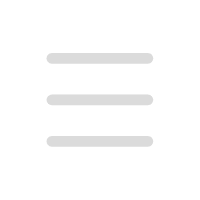Home / Text To Video / stability-ai-video-generator
Stability AI Video Generator
A tool for generating video from pictures
What is Stability AI Video Generator?
A tool for generating video from pictures
How to use Stability AI Video Generator?
To use Stability AI Video Generator, follow these simple steps:
1. Upload Your Photo: Choose and upload the photo you want to transform into a video. Make sure the photo is in a supported format and meets any size requirements.
2. Wait for the Video to Generate: After uploading the photo, the model will process it to generate a video. The processing time depends on the complexity and length of the video.
3. Download Your Video: Once the video is generated, you can download it. Check the quality and make any necessary adjustments or regenerate the video if needed.
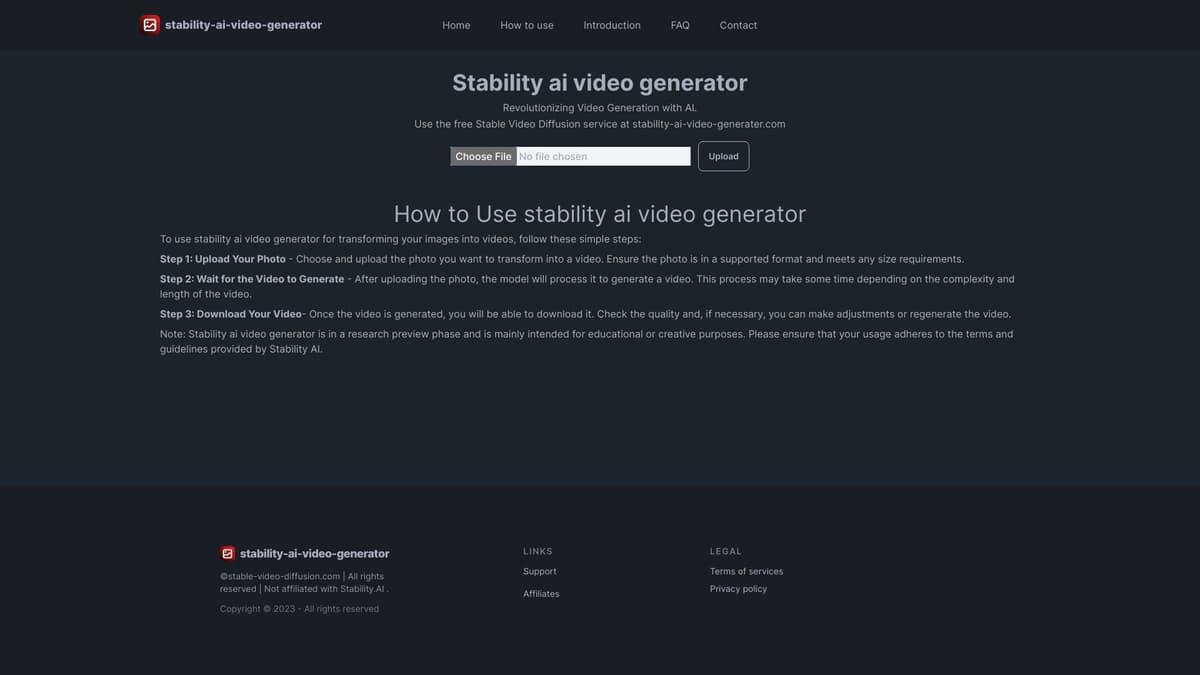
Same type tools recommendation
VideoGen - AI Video Generator
Create AI-generated videos in seconds.
LTX Studio
AI-driven filmmaking platform for complete control over storytelling.
AI-VideoCraft
Effortlessly create captivating videos with AI visuals and speech integration.
Rask AI
Rask AI provides top-quality AI video dubbing and localization with 130+ languages.
Vidon.ai
Video marketing platform for creating scheduling and sharing engaging videos on social media.
Pipio
Studio-quality videos in minutes