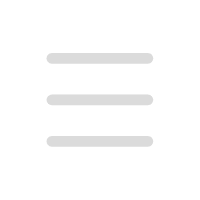Home / Text To Video / vidgenius
VidGenius
An AI Video Creator for Windows
What is VidGenius?
An AI Video Creator for Windows
How to use VidGenius?
To use VidGenius, simply download and install the software on your Windows PC. Then, open the application and follow the user-friendly interface to start creating videos. Choose from a variety of templates, add your own content or use the AI-generated suggestions, customize the video settings, preview the video, and export it in your desired format. With VidGenius, you can unleash your creativity and produce stunning videos effortlessly.

Same type tools recommendation
SoraFeed
Discover and share videos created by OpenAI's Sora model
VidGenesis
AI-powered video creation made easy
AutoShorts.ai
Automated creation and posting of TikTok Faceless Videos.
WOXO: AI Video Generator for Social Content
Effortlessly create and schedule AI-generated videos for social media.
Stable Cascade
AI-based image generation model.
Vidon.ai
Video marketing platform for creating scheduling and sharing engaging videos on social media.