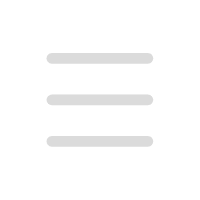Home / voice Changer / dubbing-ai
Dubbing AI
Change your voice to anyone in realtime with AI, for free
What is Dubbing AI?
Change your voice to anyone in realtime with AI, for free
How to use Dubbing AI?
Open Dubbing AI, choose your voice avatar, and turn on the VOICE CHANGER toggle. Select the 'Dubbing virtual device' as the input device in the audio settings of the app/web-based app you intend to change voice with.

Same type tools recommendation
VoiceLingo
Hear your voice in different languages with VoiceLingo.
Voqul
Change voice in recordings effortlessly.
Altered | Professional AI Voice Changer Software and Services
Altered provides AI voice changer software for professional voice-driven performances.
Covers AI
Your own personalized voice changer amplifying your sound to create a supercharged version of your voice.
Murf AI
Murf AI offers lifelike voiceovers with 120 voices in 20 languages for professional use.
FakeYou - Deep Fake Text to Speech
Generate realistic and natural speech with FakeYou using deep fake technology.