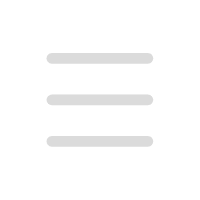Home / Speech To Text / lexi
Lexi
Lexi is a keyboard that utilizes AI and voice commands to enhance your text composition experience across various applications. It integrates Whisper for dictation and GPT-4 for editing.
What is Lexi?
Lexi is a keyboard that utilizes AI and voice commands to enhance your text composition experience across various applications. It integrates Whisper for dictation and GPT-4 for editing.
How to use Lexi?
To use Lexi, you simply need to install it on your device. After installation, you can enable the keyboard and start using AI and voice commands in any app where the keyboard is active. The AI capabilities provide assistance with text composition, while voice commands offer a convenient hands-free option for interaction.

Same type tools recommendation
AudiOverFlow
AudiOverFlow uses AI to convert text into natural-sounding speech with downloadable audio.
Orai
AI-powered app for practicing presentations.
Cockatoo
Cockatoo is an AI-powered transcription service that provides accurate text and subtitle conversion in multiple languages.
Voice2Text
Easy voice-to-text with Voice2Text.
Patee.io
Efficient AI-powered speech-to-text platform.
Dictanote
Dictanote is a speech recognition app for taking notes in multiple languages.